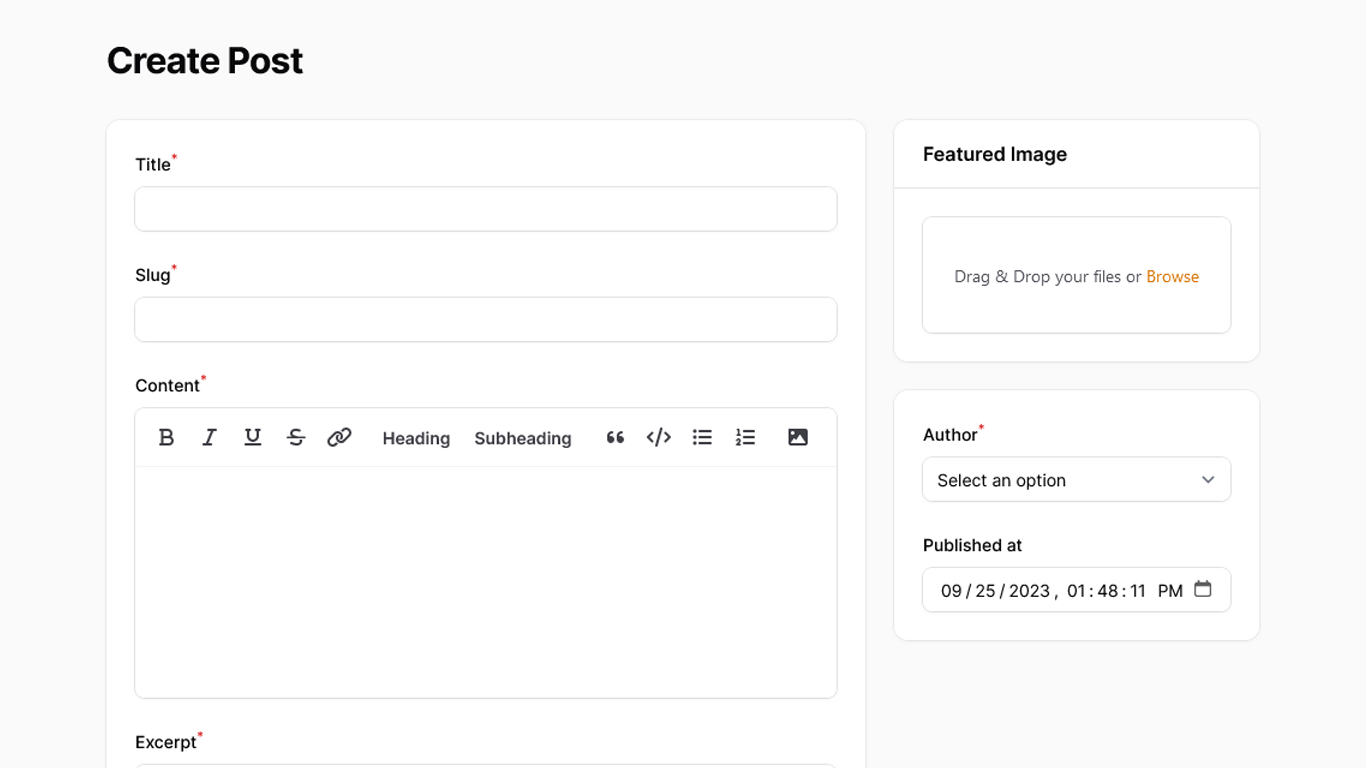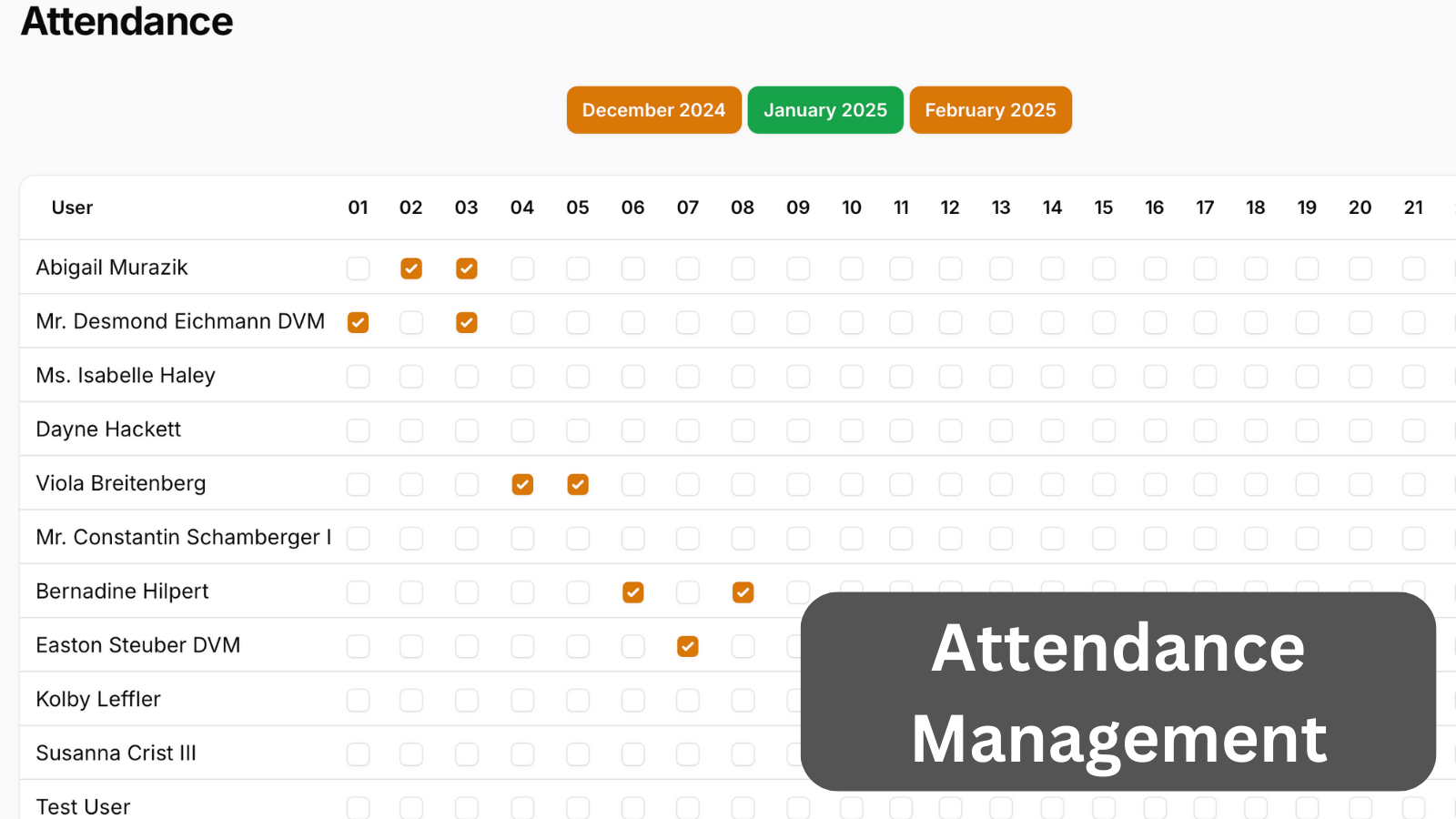No-Password Login Link for Local Testing
2024-06-21 Filament v3If you need to test project(s) locally and don't want to enter login/password every time, you can use a plugin by Spatie and hook it into Filament.
First, you need to install the package spatie/laravel-login-link:
composer require spatie/laravel-login-linkRead its documentation for additional configuration options.
Then, add a renderHook to the Filament Panel provider:
app/Providers/Filament/AdminPanelProvider.php:
use Filament\View\PanelsRenderHook;use Illuminate\Support\Facades\Blade; // ... class AdminPanelProvider extends PanelProvider{ public function panel(Panel $panel): Panel { return $panel // ... other configuration options // ->...() ->renderHook( PanelsRenderHook::AUTH_LOGIN_FORM_BEFORE, fn (): string => Blade::render('@env(\'local\')<x-login-link />@endenv'), ); }}It will show the login link above the Email field in the login form.
By default, it will auto-login you with the first user in the users DB table, without typing its email/password.
Important: it will (and is intended to) work only on local environment, judging from your .env file value of APP_ENV=local. So, don't forget to change this value to "production" when deploying to the live server.
For more configuration options, follow the docs of the spatie/laravel-login-link package.
A few of our Premium Examples: