Filament - Using Phone Instead of Email - With Vonage SMS
Filament 3Change the typical login workflow with email to more secure flow using phone number, password and one time token sent via SMS message.
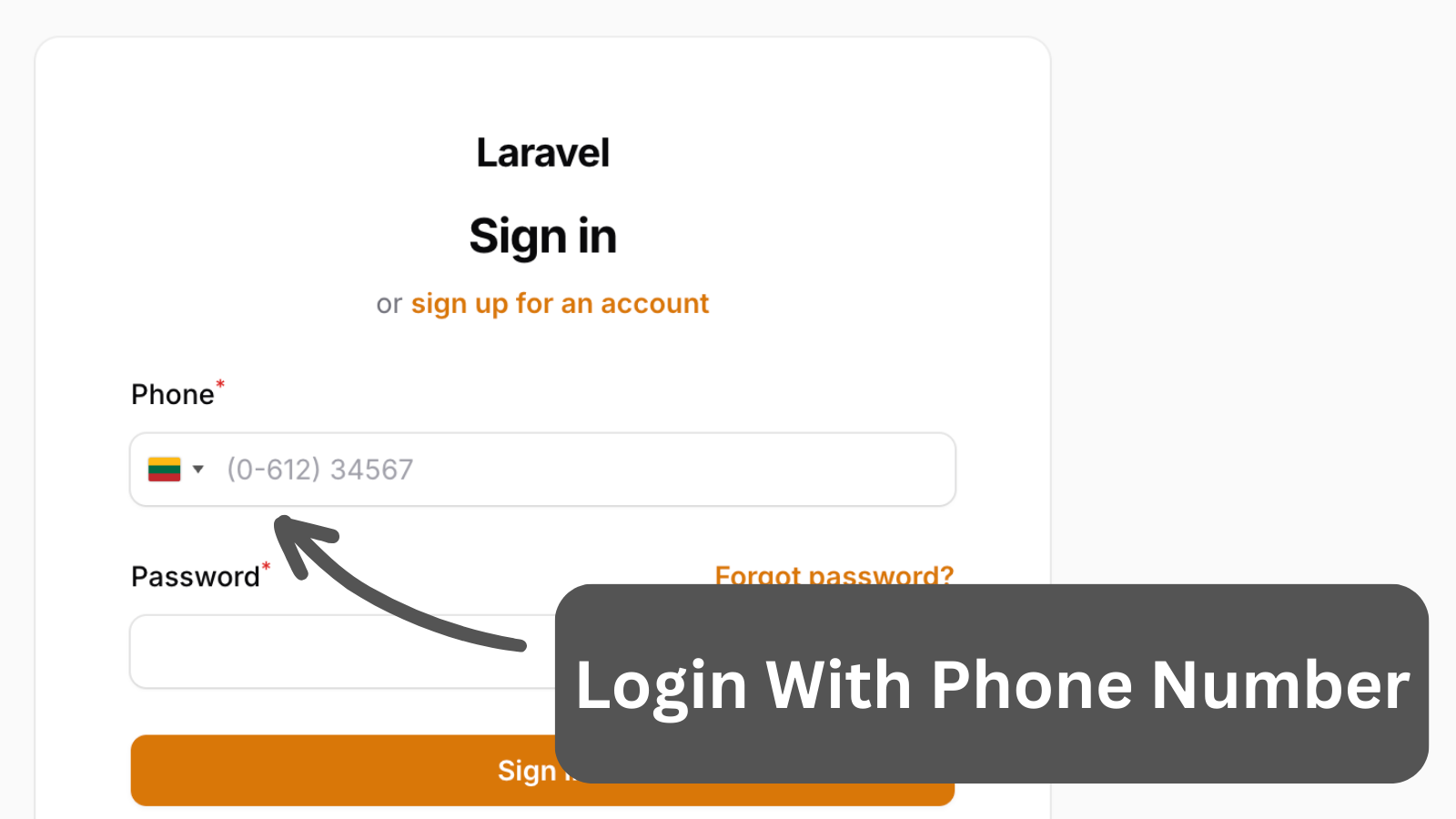
Get the Source Code:
How it works
For this example, the authentication system uses phone numbers and SMS OTPs via Vonage.
The User Model is updated to store phone and OTP-related fields. The native Laravel MustVerifyEmail is enabled but some methods are overwritten to use phone instead of email.
app/Models/User.php:
use Illuminate\Contracts\Auth\MustVerifyEmail;use Filament\Panel;use Illuminate\Notifications\Notification;use Filament\Models\Contracts\FilamentUser;use Illuminate\Foundation\Auth\User as Authenticatable;use Illuminate\Notifications\Notifiable; class User extends Authenticatable implements MustVerifyEmail, FilamentUser{ use HasFactory, Notifiable; protected $fillable = [ 'name', 'phone', 'password', 'verified_at', 'otp_code', 'otp_expires_at', ]; protected $hidden = [ 'password', 'remember_token', 'otp_code', ]; protected function casts(): array { return [ 'verified_at' => 'datetime', 'otp_expires_at' => 'datetime', 'password' => 'hashed', 'otp_code' => 'integer', ]; } public function canAccessPanel(Panel $panel): bool { return true; } public function hasVerifiedEmail(): bool { return ! is_null($this->verified_at); } public function getEmailForVerification(): string { return $this->phone; } public function routeNotificationForVonage(Notification $notification): string { return $this->phone; }}Filament Panel
All authentication features are enabled in the Panel Provider and every feature have a custom page for adding phone field and overwriting some Filament logic.
Next, we will:
- Implement Custom Login/Registration pages
- Add Phone Verification Prompt
- Change Password reset flow
- Add profile page to change the phone number
In the end, we will have an application that sens SMS message with one time password (OTP) for authentication confirmation.
The FULL tutorial is available after the purchase: in the Readme file of the official
repository you would get invited to.
Get the Source Code: All 155 Premium Examples for $99