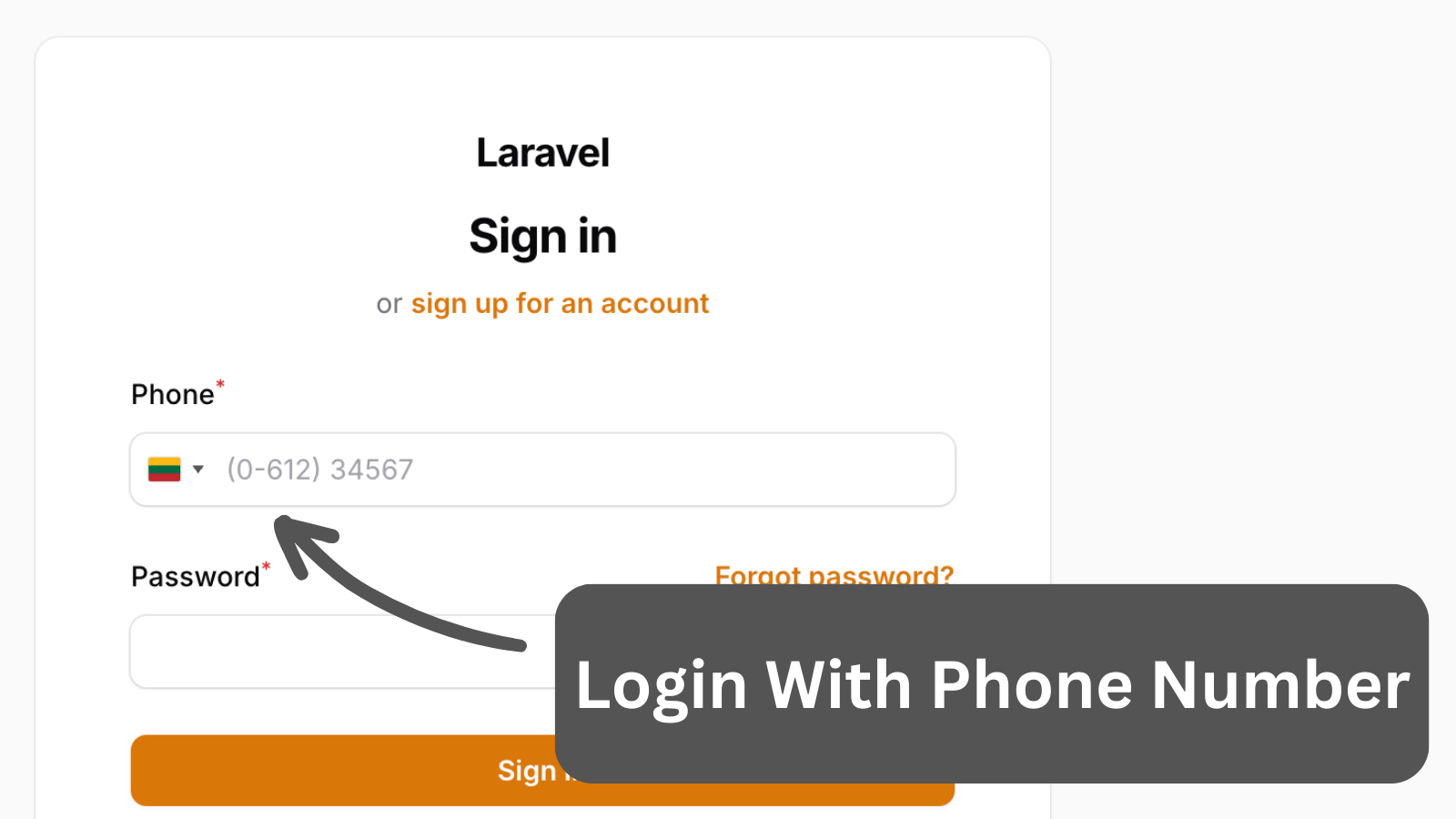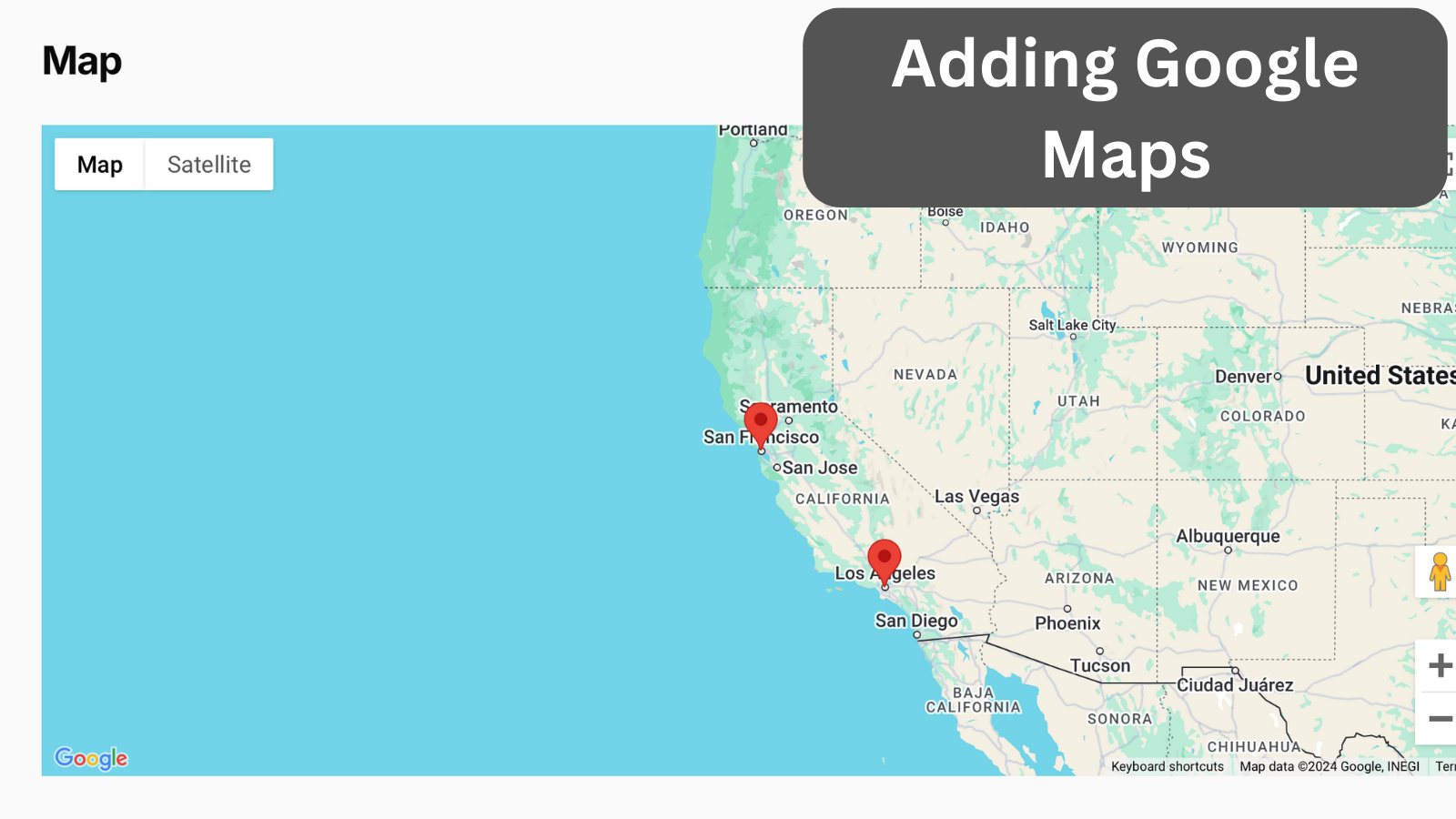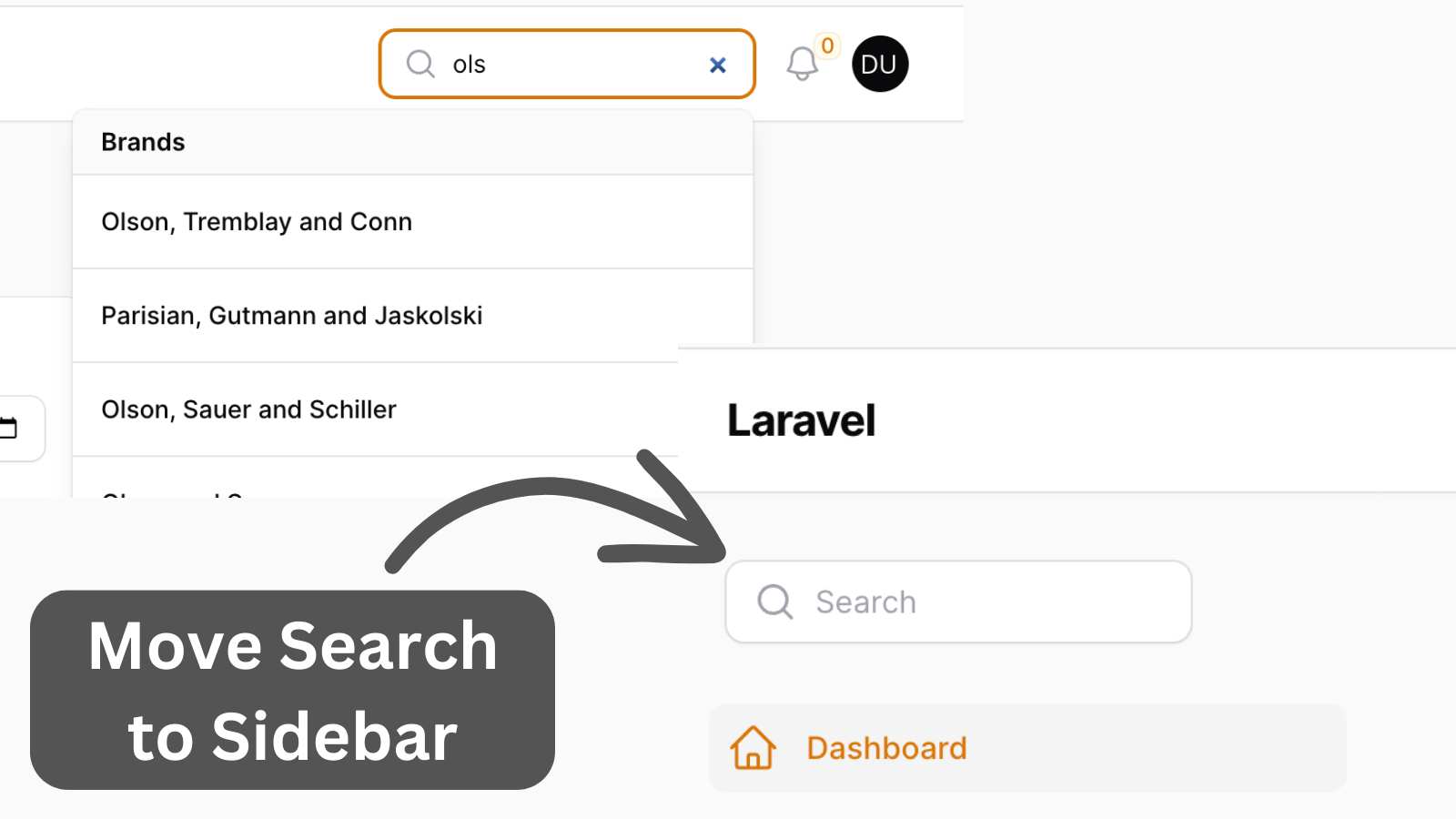Show/Hide Columns and Fields Based on Role
2024-05-17 Filament v3When building a project, displaying different information for different Roles is essential. We would not want our Employees to see Critical information without specific access, so that is where we can conditionally hide/show fields and columns based on authorization level.
Often, a project requires hiding fields based on roles. This typically can be done in a few ways:
- Using authorization rules
- Using if conditions
- Using Policies
But with Filament, things are different. Filament can't accept the conditions around the fields. But what it can do - hide fields, sections using ->hidden() method:
Forms\Components\Section::make('Employee Information') ->schema([ // ... ]) ->hidden(auth()->user()->role == 'Admin'),This has the same access limitation as the if condition but in the Filament way. Let's look at an example using Roles:
Forms\Components\Section::make('Employee Information') ->schema([ // ... ]) ->hidden(auth()->user()->role->name !== 'Admin'),This, of course, can be done on fields as well:
Forms\Components\TextField::make('name') ->hidden(auth()->user()->role->name !== 'Admin'),Or even on the Table:
Tables\Columns\TextColumn::make('employee.name') ->hidden(auth()->user()->role->name !== 'Admin'),Last, this is not limited to a single condition. We can use complex conditions using a callback:
Forms\Components\TextField::make('name') ->hidden(function () { return auth()->user()->role->name !== 'Admin' && auth()->user()->role->name !== 'Manager'; }),Or, we can even do the opposite - a ->visible() with the reverse condition:
Tables\Columns\TextColumn::make('employee.name') ->visible(auth()->user()->role->name === 'Admin'),Most importantly, your check should always return a bool (true/false) value. Once you have that, you can hide fields based on your desired condition.
This example is based on our Customer Management CRM
A few of our Premium Examples: