This project demonstrates how to use the Clusters feature for the Filament panels.
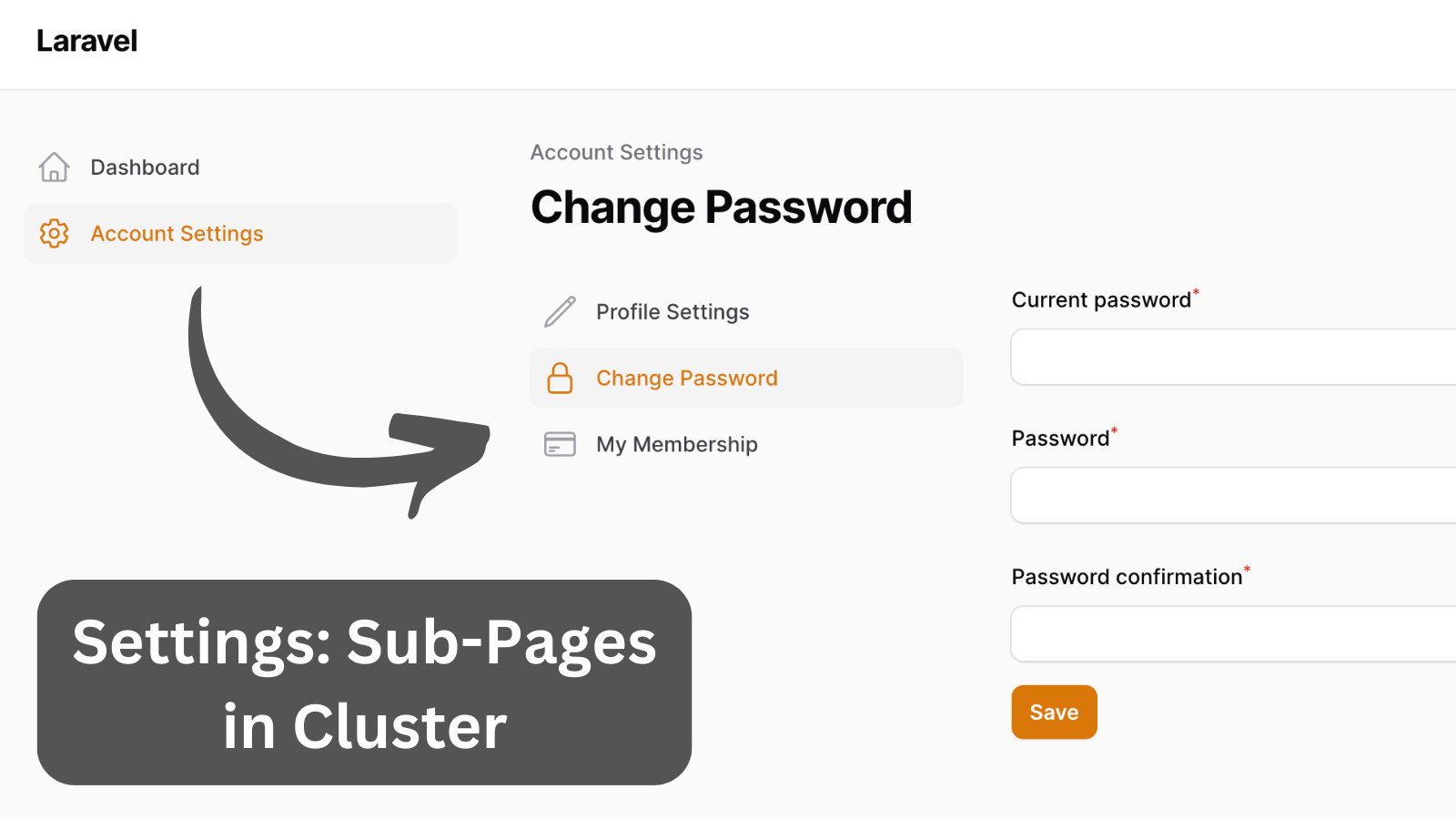
Get the Source Code:
How it works
First, the cluster must be enabled in the panel's service provider by adding additional discoverClusters() method.
class AdminPanelProvider extends PanelProvider{ public function panel(Panel $panel): Panel { return $panel // ... ->discoverResources(in: app_path('Filament/Resources'), for: 'App\\Filament\\Resources') ->discoverPages(in: app_path('Filament/Pages'), for: 'App\\Filament\\Pages') ->discoverClusters(in: app_path('Filament/Clusters'), for: 'App\\Filament\\Clusters'); }}The cluster is created using an Artisan command and named AccountSettings.
php artisan make:filament-cluster AccountSettingsThree custom pages are created for the cluster using an Artisan command. During the custom page creation, the cluster's namespace is chosen.
php artisan make:filament-page ProfileSettings --type=customphp artisan make:filament-page ChangePassword --type=customphp artisan make:filament-page MyMembership --type=custom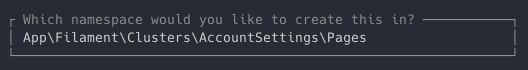
Selecting clusters namespace while creating the custom page automatically sets...
The FULL tutorial is available after the purchase: in the Readme file of the official
repository you would get invited to.
Get the Source Code: All 154 Premium Examples for $99