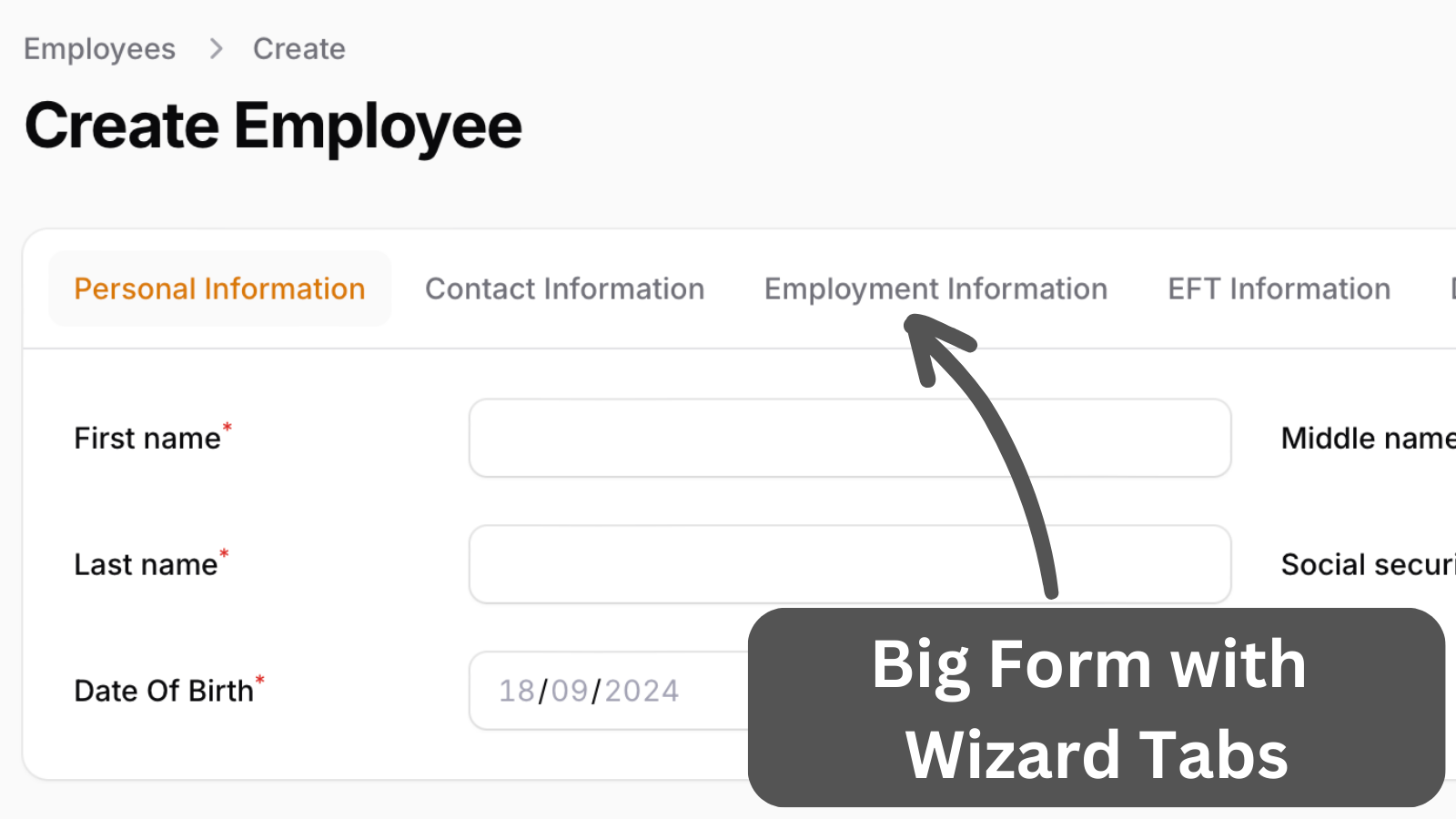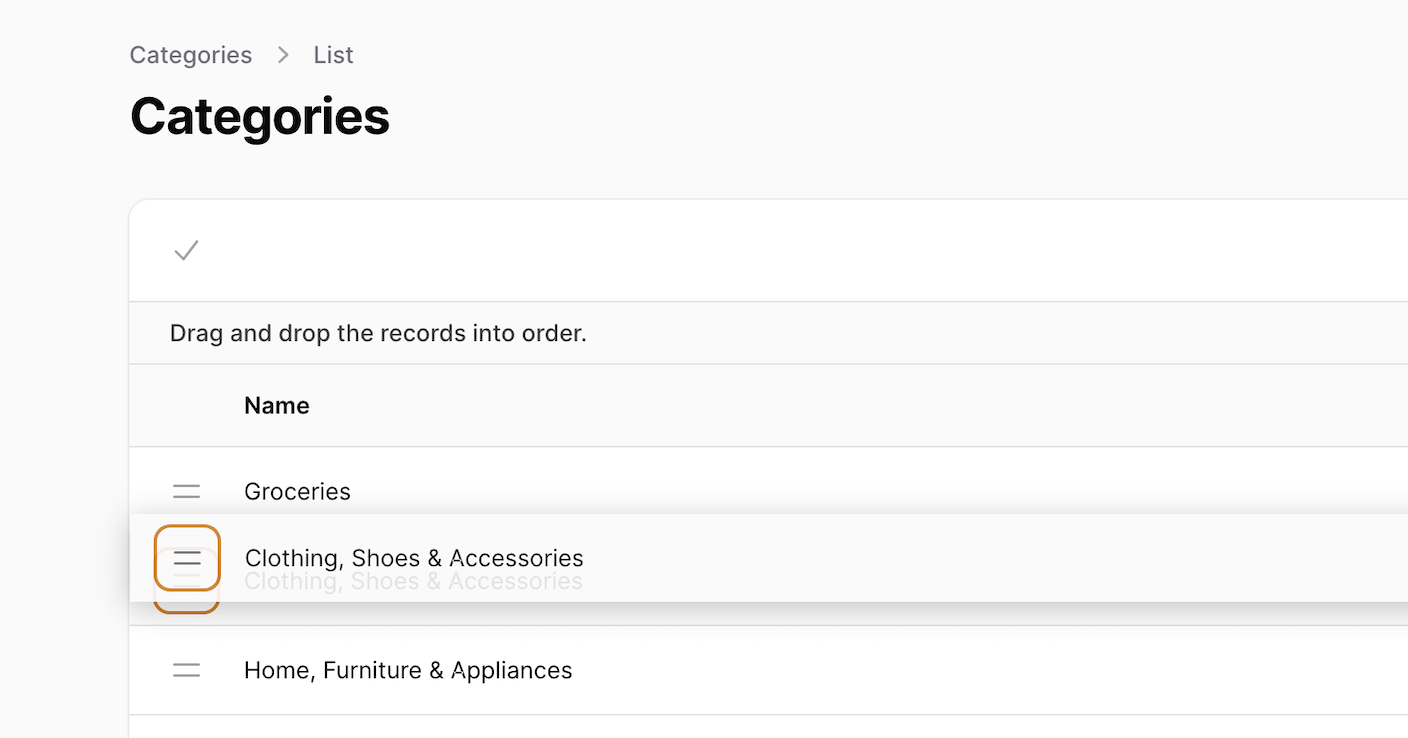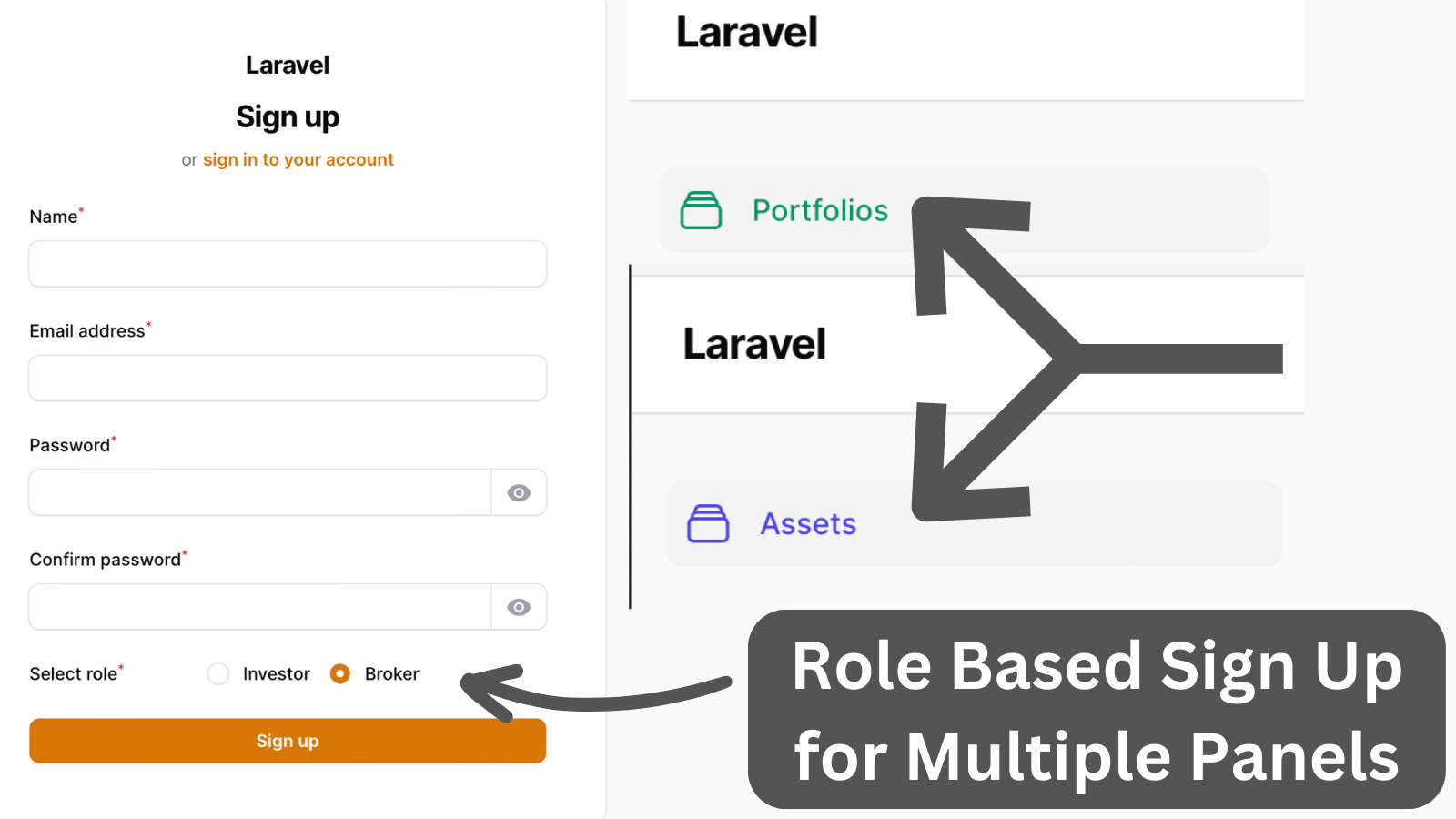Order Shipping Address: Same as Billing
2024-05-31 Filament v3A common checkbox in the order form: we need shipping and billing addresses, but they often are the same. How to hide the fields based on checkbox?
Here's the code of the form in the Resource:
Forms\Components\Section::make('Billing Details') ->columnSpan(1) ->schema([ Forms\Components\TextInput::make('billing_address') ->placeholder('Address') ->hiddenLabel() ->required(), Forms\Components\TextInput::make('billing_postcode') ->placeholder('Postcode') ->hiddenLabel() ->required(), Forms\Components\TextInput::make('billing_city') ->placeholder('City') ->hiddenLabel() ->required(), ]),Forms\Components\Section::make('Shipping Details') ->columnSpan(1) ->schema([ Forms\Components\Checkbox::make('use_billing_address') ->live() ->default(true) ->disabledOn('edit') ->label('Same as billing'), Forms\Components\Group::make([ Forms\Components\TextInput::make('shipping_address') ->placeholder('Shipping Address') ->hiddenLabel() ->required(), Forms\Components\TextInput::make('shipping_postcode') ->placeholder('Shipping Postcode') ->hiddenLabel() ->required(), Forms\Components\TextInput::make('shipping_city') ->placeholder('Shipping City') ->hiddenLabel() ->required(), ])->hidden(fn (Forms\Get $get) => $get('use_billing_address')) ])The main parts are highlighted:
- Checkbox with
live() - Group with
->hidden()based on condition
Then, in the table, you may use placeholder() to show "Use billing address" if the shipping address is empty.
Tables\Columns\TextColumn::make('billing_address'),Tables\Columns\TextColumn::make('shipping_address') ->placeholder('Use billing address'),A few of our Premium Examples: