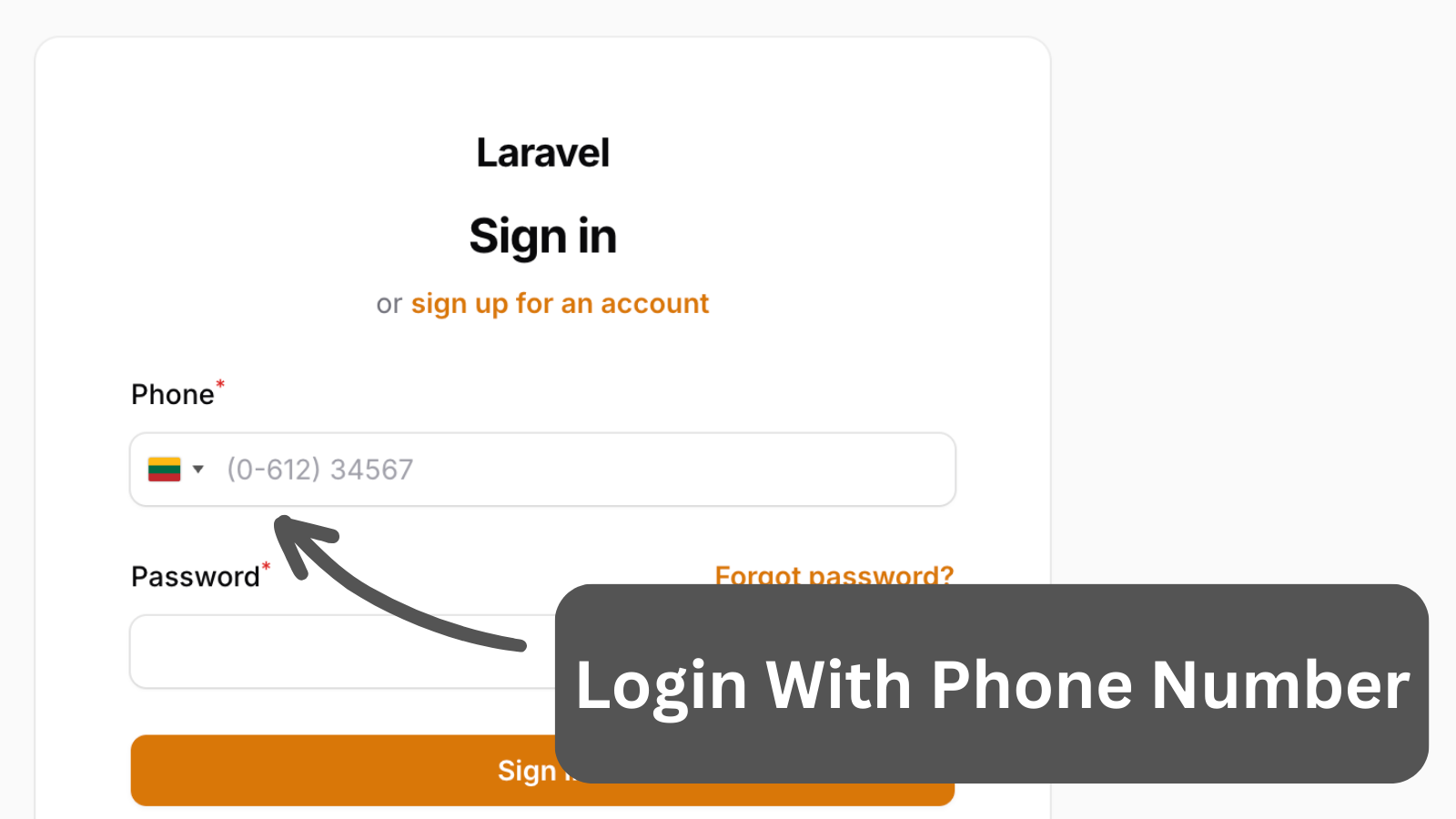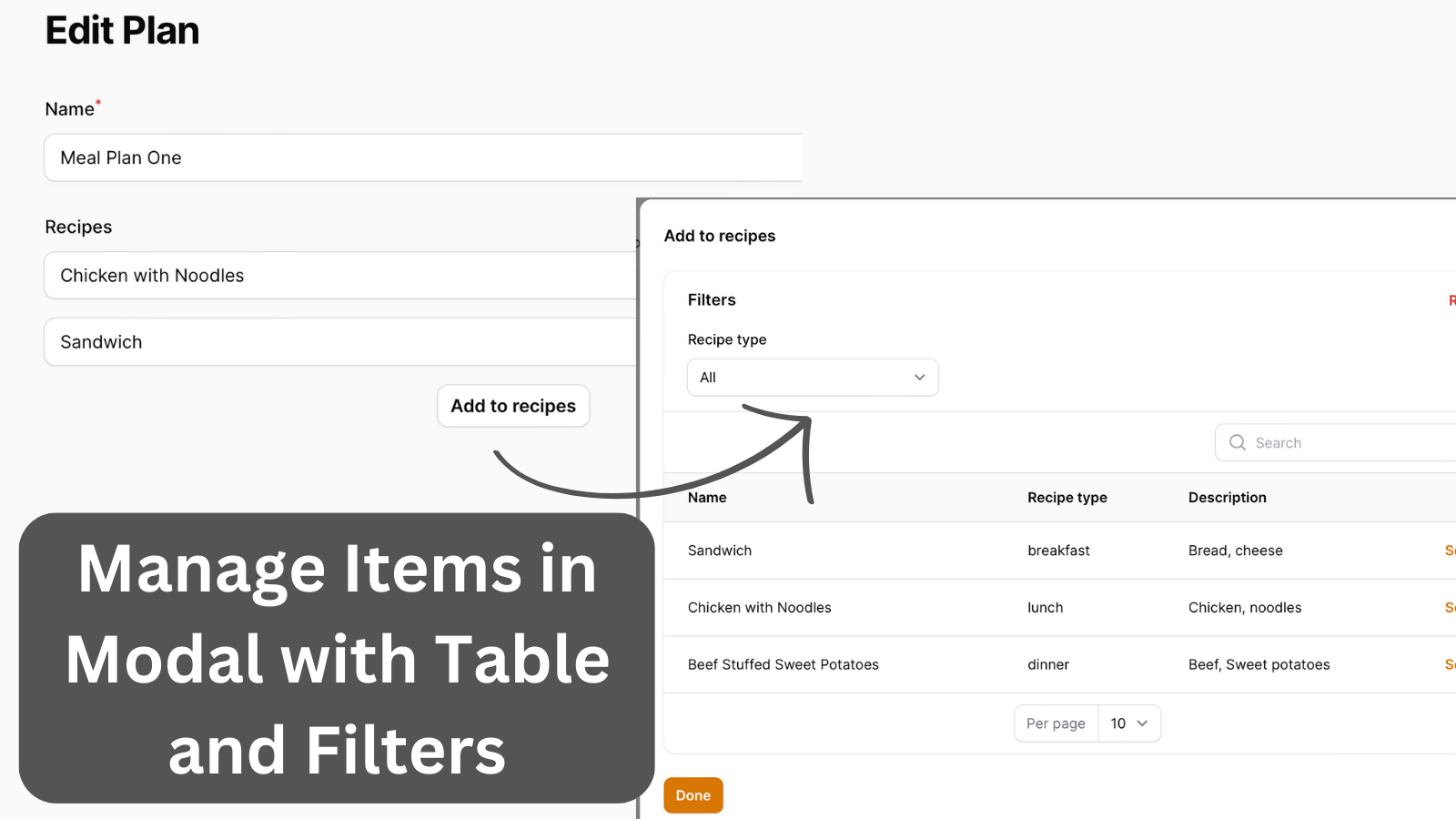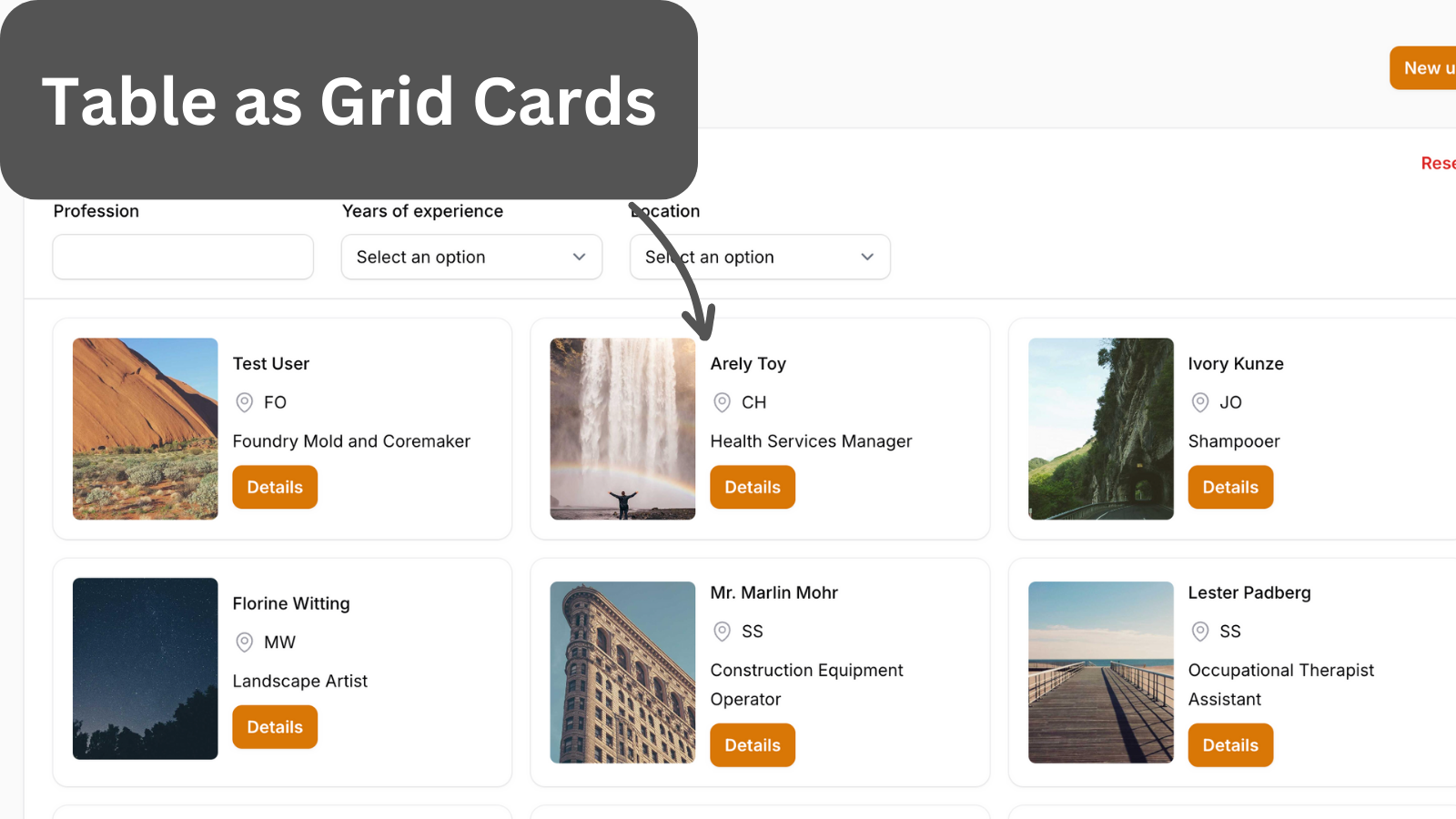Filament Table: Move HeaderAction Create Button to Search and Filters Toolbar
2024-11-14 Filament v3You can move the Create button to be in line with the Search bar.
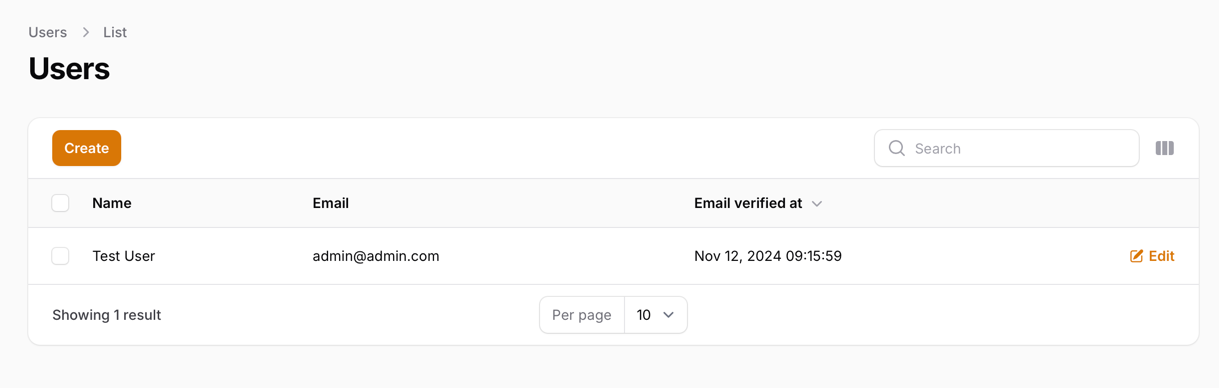
To do this, we will use a Render Hook on our Table:
app/Filament/Resources/UserResource/Pages/ListUsers.php
public function mount(): void{ FilamentView::registerRenderHook( TablesRenderHook::TOOLBAR_START, function () { return Blade::render('<x-filament::button tag="a" href="{{ $link }}">Create</x-filament::button>', [ 'link' => self::$resource::getUrl('create') ]); } ); parent::mount();}Of course, to disable the original button, we need to clean the header actions:
protected function getHeaderActions(): array{ return [];}That's it. Load the page, and you will see that the button is in line with our Search bar.
Note: Please keep in mind that this is a custom solution. Some actions, like the Modal action button, will not work here.
A few of our Premium Examples: