Some applications require users to register for a specific role. This will determine their functionality and what they see inside. For example, if it's a Job Listing Board, HR and Job seekers should see different things.
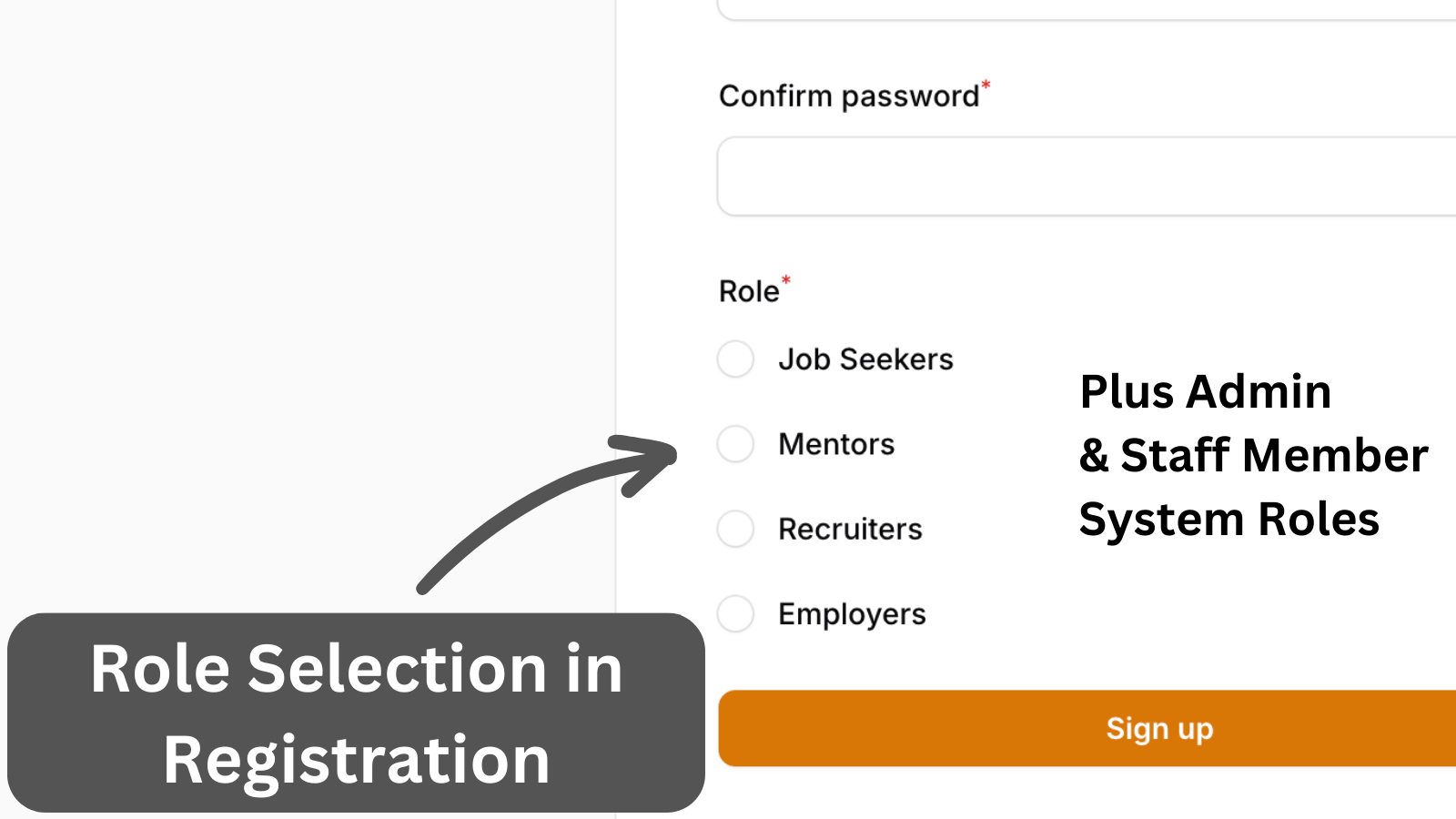
Get the Source Code:
How it works
We start with a roles list in the PHP enum class, as these will be used in Registration:
app/Enum/Role.php:
enum Role: string{ case JOB_SEEKERS = 'Job Seekers'; case MENTORS = 'Mentors'; case RECRUITERS = 'Recruiters'; case EMPLOYERS = 'Employers'; case FUSE_ADMIN = 'Fuse Admin';}Then we create a custom registration page to add a radio select input. From the roles list, we reject the role Fuse Admin.
This Roles radio select is visible only when cookie is_invited isn't set, as users are invited to a specific Role already.
In the mutateFormDataBeforeRegister() method, we handle the invitation when a user registers with the system. Here, we assign the user the Employers role and set the employer_id, which acts as a staff member for the employer.
app/Filament/Pages/Auth/Register.php:
use App\Models\Role;use Filament\Forms\Form;use App\Models\Invitation;use Filament\Forms\Components\Radio;use Illuminate\Support\Facades\Session;use Filament\Forms\Components\Component;use Filament\Pages\Auth\Register as BaseRegister; class Register extends BaseRegister{ protected function getForms(): array { return [ 'form' => $this->form( $this->makeForm() ->schema([ $this->getNameFormComponent(), $this->getEmailFormComponent(), $this->getPasswordFormComponent(), $this->getPasswordConfirmationFormComponent(), $this->getRoleFormComponent(), ]) ->statePath('data'), ), ]; } // ...}