Imagine a phone repair salon: the customer comes with their broken iPhone, then the receptionist registers the order, and then both can see the changing status: in progress, completed, rejected, etc.
In this project, we are trying to mimic exactly that, with a separate customer panel, as Filament 3 allows creating multiple panels in one project.
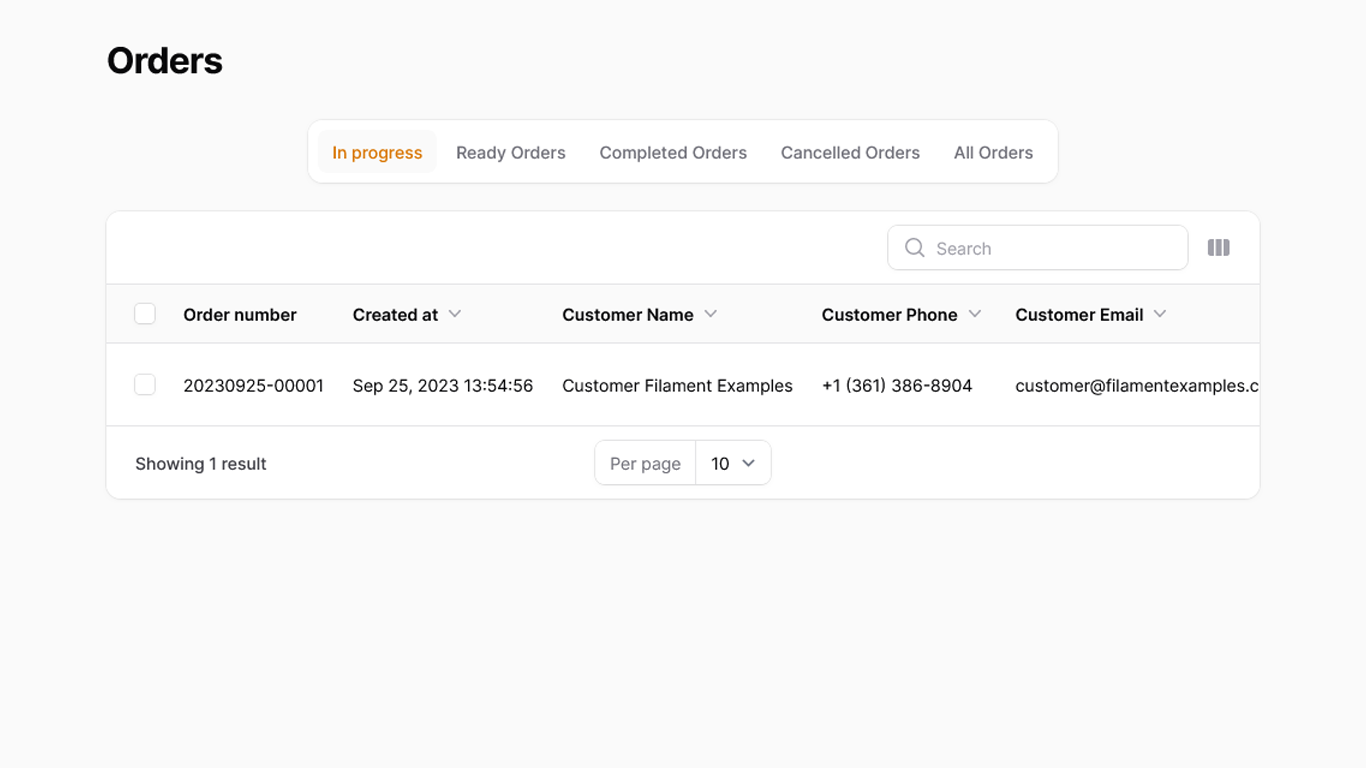
Get the Source Code:
How it works
This project contains two Filament panels. They are defined in these provider files:
- app/Providers/Filament/AdminPanelProvider.php
- app/Providers/Filament/CustomerPanelProvider.php
Example code with settings for the Customer panel, defining primary colors and top navigation:
class CustomerPanelProvider extends PanelProvider{ public function panel(Panel $panel): Panel { return $panel ->id('customer') ->path('customer') ->colors([ 'primary' => Color::Indigo, ]) ->login() ->topNavigation() // ...The application consists of two resources: CustomerResource and OrderResource. The first one is very straightforward, almost default Filament. But Order Management has many more features.
- In the Form, we're using Select with
->getSearchResultsUsing()and->getOptionLabelUsing()searching for customer by name/email/phone - In Order Status, we're using a PHP Enum class for that Select
- In the Table, we're showing the First Name field but actually concatenating it with Last Name, by using the
->formatStateUsing()method - In the Table, we have custom actions for "Edit Status/notes" and "Cancel Order"
- We're using an Infolist as a "View order" page, showing all the...
The FULL tutorial is available after the purchase: in the Readme file of the official
repository you would get invited to.
Get the Source Code: All 154 Premium Examples for $99