Register form as a Custom Page with features like Generate password, Show/Hide password, and Measure password strength, using some Alpine.js in the code.
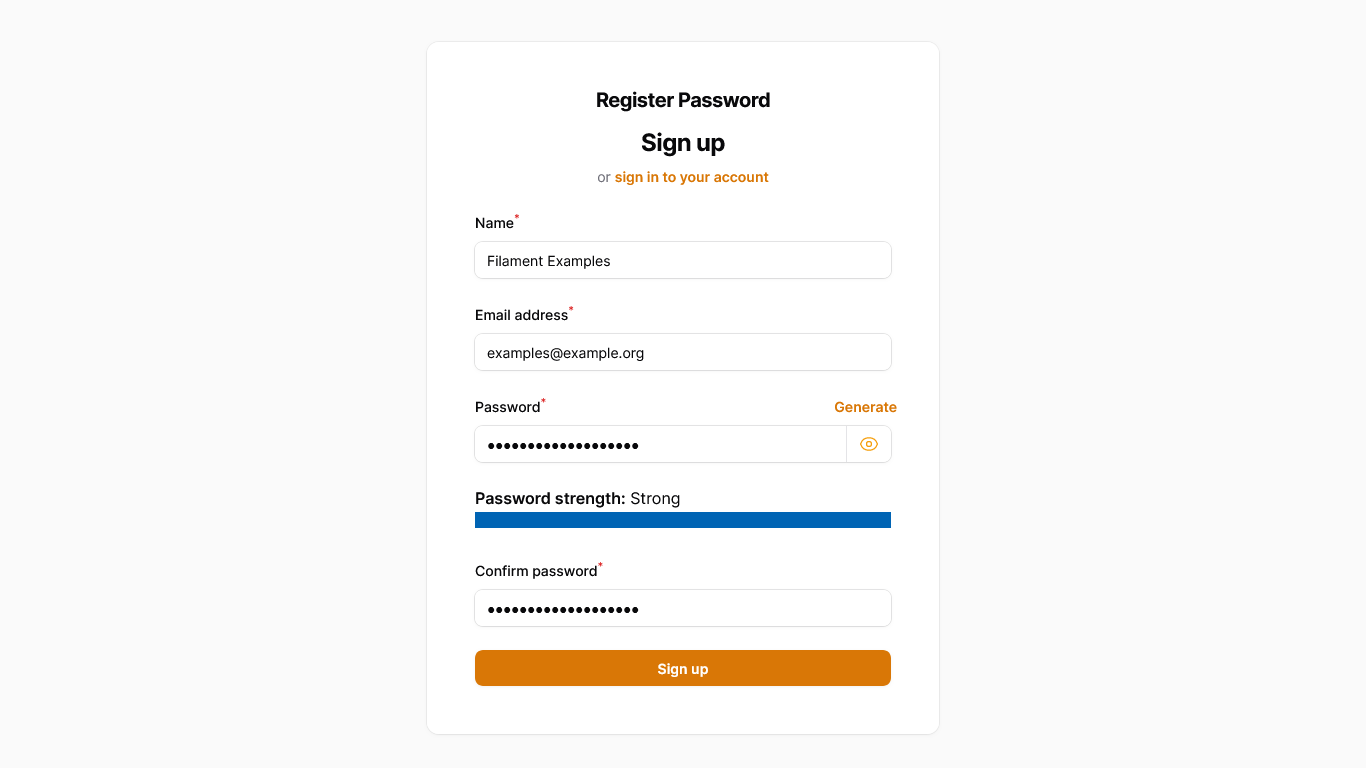
Get the Source Code:
How it works
We must extend the base Register class to add fields to the register page.
We modify the getPasswordFormComponent() method to add more functionality.
We add a suffix action to show/hide password fields. This is done by changing the type in the type() method.
We add a hint action to generate a random password value. After the password is generated, we determine the password strength level and dispatch event with its value to show a progress bar and to say how strong the password is.
This is how the Blade file shows the strength and listeners for the event with Alpine.js.
<div x-data="{ strengthScore: 0, strengthLevels: $wire.$entangle('strengthLevels') }" @update-score.window="strengthScore = $event.detail.score"> <span class="font-semibold">Password strength:</span> <span x-text="strengthLevels[strengthScore] ?? 'Weak'"></span> <progress :value="strengthScore" max="4" class="w-full"></progress> </div>This is how a custom page looks for the registration page:
use ZxcvbnPhp\Zxcvbn;use Filament\Forms\Set;use Filament\Forms\Get;use Filament\Forms\Form;use Illuminate\Support\Str;use Illuminate\Support\Facades\Hash;use Filament\Forms\Components\Component;use Filament\Forms\Components\TextInput;use Filament\Forms\Components\ViewField;use Illuminate\Validation\Rules\Password;use App\Forms\Components\PasswordStrength;use Filament\Forms\Components\Actions\Action;use Filament\Pages\Auth\Register as BaseRegister; class Register extends BaseRegister{ public bool $showPassword = false; public int $strengthScore = 0; // ...