Tasks and Delivery System: Filament-only (v4) version with 3 Panels
Filament 4With Filament, we can create multiple panels in one application. In this example, we'll use Filament v4 to do just that.
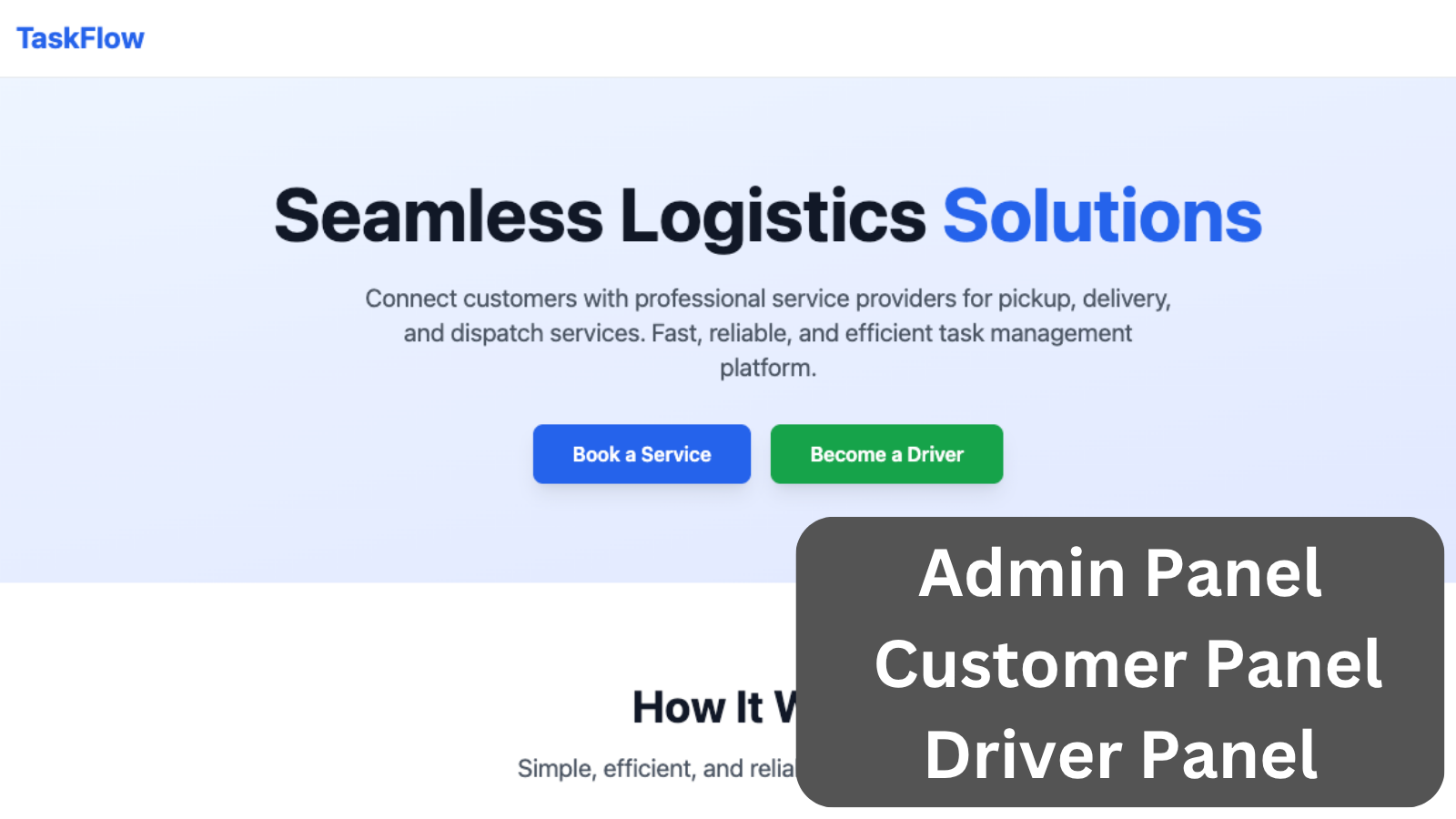
Get the Source Code:
How it works
In this example, we have three different panels and a front-end homepage:
- Admin panel - Super admin interface
- Customer panel - Customer space where they can create Tasks
- Driver panel - Driver space where they can accept Customer tasks and manage them
Let's start with the Admin panel:
Here, we have two main CRUDs: Tasks and Users. For tasks, we have a complete management form:
app/Filament/Resources/Tasks/TaskResource.php
class TaskResource extends Resource{ protected static ?string $model = Task::class; protected static string|BackedEnum|null $navigationIcon = 'heroicon-o-clipboard-document-list'; protected static ?int $navigationSort = 1; protected static ?string $recordTitleAttribute = 'title'; protected static ?string $navigationLabel = 'Tasks'; protected static ?string $pluralModelLabel = 'Tasks'; public static function form(Schema $schema): Schema { return TaskForm::configure($schema); } public static function infolist(Schema $schema): Schema { return TaskInfolist::configure($schema); } public static function table(Table $table): Table { return TasksTable::configure($table); } public static function getRelations(): array { return [ // ]; } public static function getPages(): array { return [ 'index' => ListTasks::route('/'), 'create' => CreateTask::route('/create'), 'view' => ViewTask::route('/{record}'), 'edit' => EditTask::route('/{record}/edit'), ]; } public static function getGloballySearchableAttributes(): array { return ['title', 'pickup_address', 'dropoff_address', 'description']; } public static function getGlobalSearchResultDetails(Model $record): array { return [ 'Customer' => $record->customer?->name, 'Driver' => $record->driver?->user?->name ?? 'Unassigned', 'Status' => $record->status?->name, 'Price' => $record->estimated_price ? '$' . number_format($record->estimated_price, 2) : 'N/A', ]; } public static function getEloquentQuery(): Builder { return parent::getEloquentQuery()->with(['customer', 'driver.user', 'status']); }}As you can see, with Filament v4, we don't have the Form or the Table in our Resource file. Instead, they live in their own files:
app/Filament/Resources/Tasks/Schemas/TaskForm.php
class TaskForm{ public static function configure(Schema $schema): Schema { return $schema ->components([ Section::make('Task Information') ->schema([ TextInput::make('title') ->required() ->maxLength(255) ->columnSpanFull(), // ...}Next, we will create:
- Another panel for Customers to create Tasks
- A panel for Drivers to accept and manage Tasks
- Notifications for our Customers
The FULL tutorial is available after the purchase: in the Readme file of the official
repository you would get invited to.
Get the Source Code: All 155 Premium Examples for $99