Filament Table in Public: Outside the Panel
Filament 4Demonstrates how to use a Filament Table on a public page, outside of admin panel.
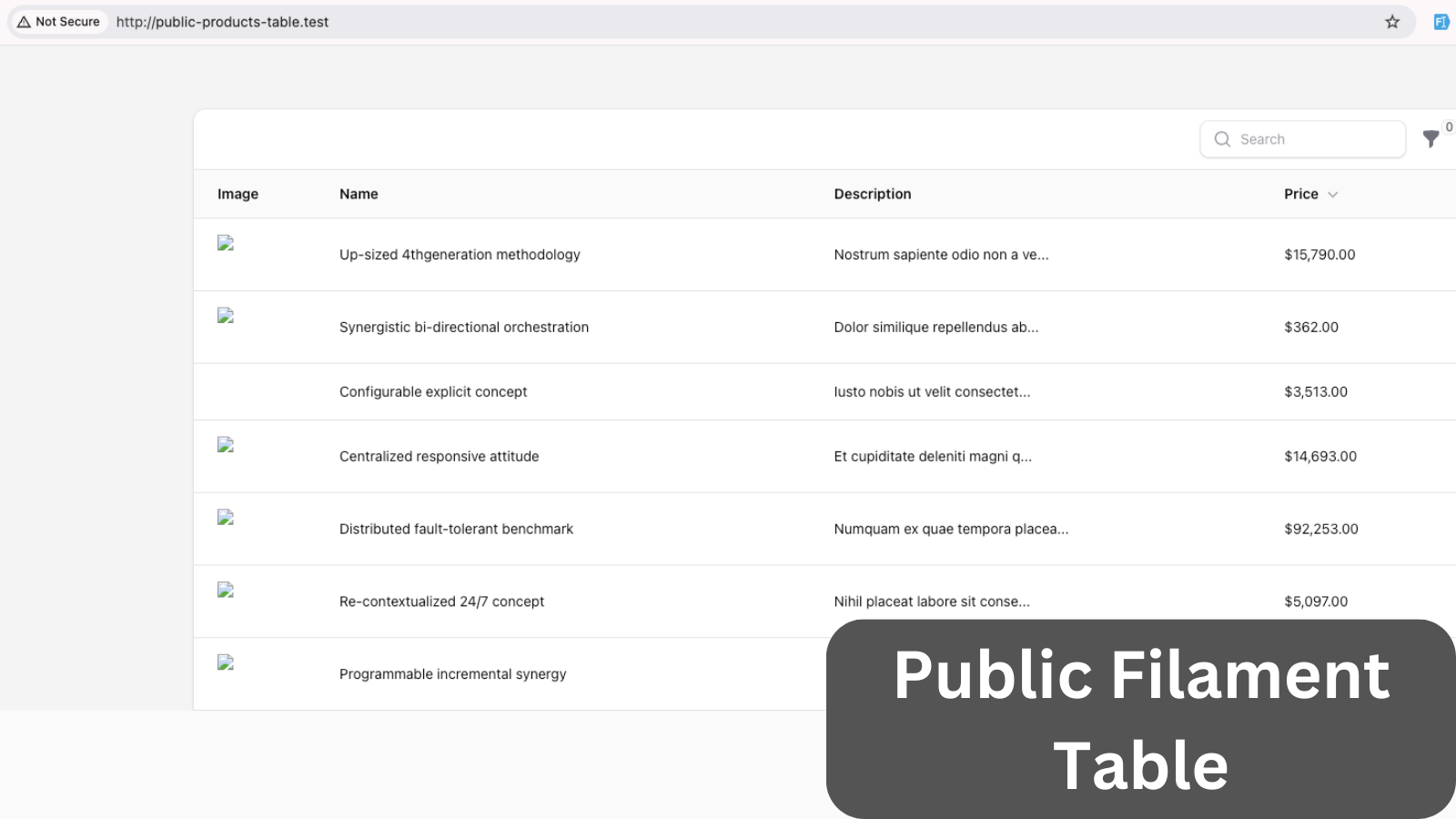
Get the Source Code:
How it works
Filament resource a simple form and table to show fields. For image field spatie/media-library is used with official plugin for Filament.
The Livewire component has the same columns as in the admin panel.
Additionally for Livewire component name and description fields are searchable and filter to search price from and to is added.
The Blade part of that Livewire form just needs to load {{ $this->table }}.
In the Laravel Blade file, we then just need to load that as a Livewire component:
resources/views/home.blade.php:
<x-app-layout> <livewire:products /></x-app-layout>resources/views/livewire/products.blade.php:
<div class="my-16">// ...Next, we'll implement the Custom page with the Filament table
The FULL tutorial is available after the purchase: in the Readme file of the official
repository you would get invited to.
Get the Source Code: All 154 Premium Examples for $99