Stock management application, with export/import the items and log the transactions on the change of the stock numbers.
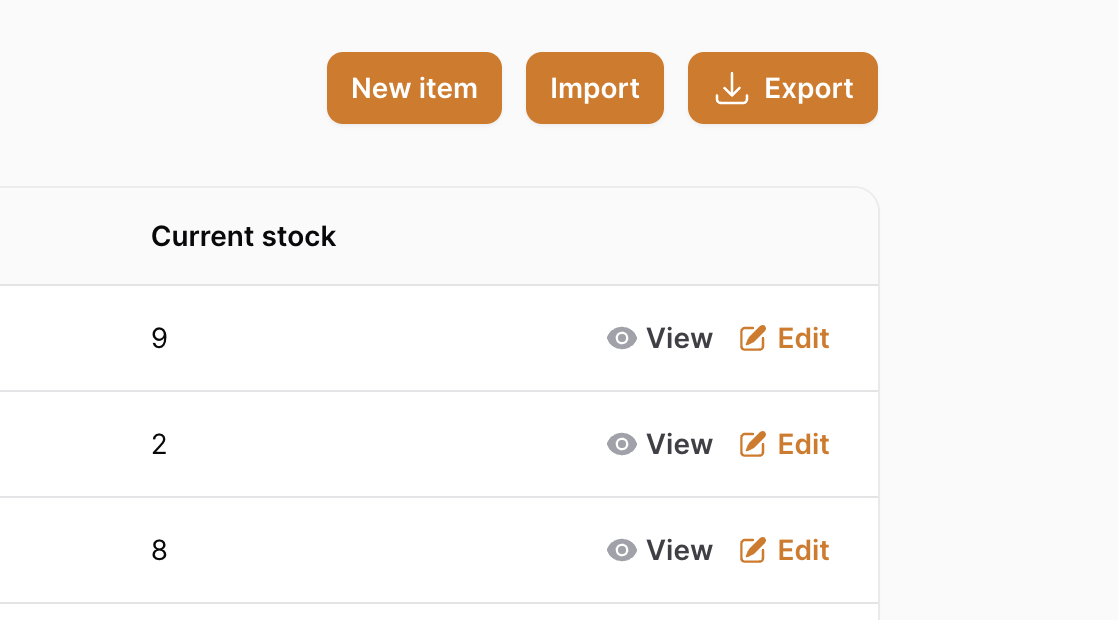
Get the Source Code:
How it works
We have a simple resource to manage categories where the create and edit form opens in a modal. For category, we only have one field, name. Here is the code for CategoryResource:
class CategoryResource extends Resource{ protected static ?string $model = Category::class; protected static ?string $navigationIcon = 'heroicon-o-rectangle-stack'; public static function form(Form $form): Form { return $form ->schema([ Forms\Components\TextInput::make('name'), ]); } public static function table(Table $table): Table { return $table ->columns([ Tables\Columns\TextColumn::make('name'), ]) ->filters([ // ]) ->actions([ Tables\Actions\EditAction::make(), Tables\Actions\DeleteAction::make(), ]) ->bulkActions([ Tables\Actions\BulkActionGroup::make([ Tables\Actions\DeleteBulkAction::make(), ]), ]); } public static function getPages(): array { return [ 'index' => Pages\ManageCategories::route('/'), ]; }}Transactions resource manages transactions for an item. We can only create a new transaction.
The form of transaction is reused in the relation manager for ItemResource. We don't need a select input in the relation manager, so the hiddenOn() method is used where the Relation Manager class is passed as a parameter.
The amount text input has a column span of full only in the Relation Manager. Here is the code for the form in the TransactionResource:
public static function form(Form $form): Form{ return $form ->schema([ Forms\Components\Select::make('item_id') ->preload() ->required() ->searchable() ->label('Item') ->native(false) ->relationship('item', 'name') ->hiddenOn(TransactionsRelationManager::class), Forms\Components\TextInput::make('amount') ->numeric() ->required() ->columnSpan(fn(HasForms $livewire) => $livewire instanceof TransactionsRelationManager ? 'full' : null), Forms\Components\Textarea::make('comment') ->columnSpanFull(), ]);}The transactions create() method is overwritten to use DB transaction. After successfully creating the transaction and updating the item's stock, the user is redirected...